Samsung FRP By IMEI/SN Server instant Premium service
| Price | $4.8 |
| Delivery | Instant |
How Do I Place an Order?
- First, log in to our website using your email.
- Next, fill in the required service input fields, such as IMEI/SN.
- Then, accept our terms and conditions by checking the Agree to terms and conditions box.
- Click the Place an Order button to proceed. If your account has sufficient balance, the order will be placed. Otherwise, the available payment methods and a short summary will be displayed.
- Select a payment gateway to complete your order.
- Once the payment is successfully completed, your order will be placed.
Samsung FRP By IMEI/SN Server instant Premium service Auto Api 100% success rate
Samsung smartphones rely on Factory Reset Protection and International Mobile Equipment Identity servers to perform both security functions and identify services. The systems provide essential protection to your device while maintaining key tracking features.
The nature of Samsung's FRP together with IMEI servers appears complex at first glance. The breakdown process makes items much easier to understand. Customer devices get protected by FRP security that demands users to confirm their original Google credentials when unlocking a reset system. Each smartphone acquires a specific identifier called IMEI which serves purposes of tracking and preventing unauthorized use of stolen or lost mobile phones.
Security benefits emerge from their alliance which creates a feeling of safety. The following article will present to you the fundamental information about Samsung's FRP and IMEI servers together with their use and operational principles.
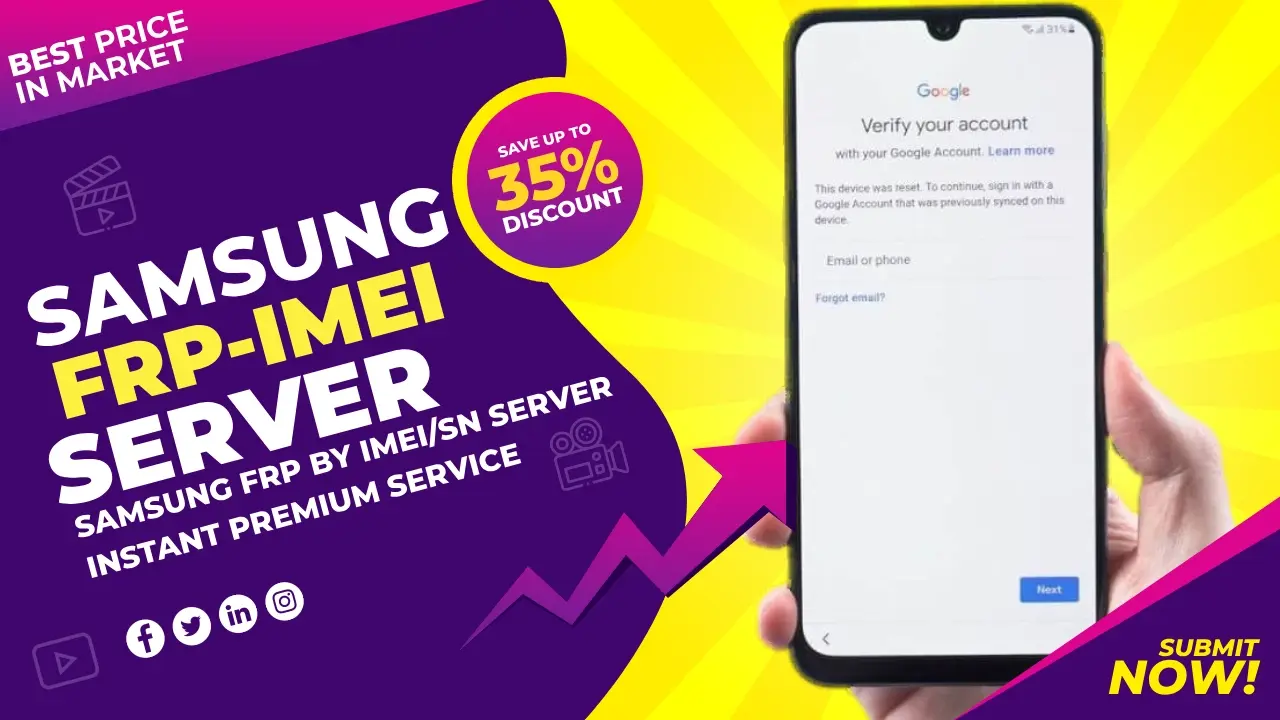
What Is Samsung Frp
The complete utilization of your Samsung device calls for a full grasp of its security system fundamentals. The security feature known as Samsung FRP exists as one of its core components. What Samsung Factory Reset Protection system represents in detail.
Frp Basics
FRP stands for Factory Reset Protection. Samsung FRP exists as a data protection security for mobile devices. The activation of FRP on your telephone protects your phone from being used by unauthorized parties by preventing a device reset when it is lost or stolen.
A Samsung device will enable Samsung FRP automatically after getting connected to a Google account. Any unauthorized attempt to reset your phone will result in a failed operation because of the lacking login credentials. The security mechanism makes it difficult for thieves to steal your personal information from the phone.
Importance Of Frp
You should understand the major importance of FRP. The loss of your phone lets a different user access your email content and image files together with your smartphone applications. That's a nightmare scenario, right?
FRP operates as a protection measure that allows users to maintain security through its access control system. Your personal information has a built-in protective force which acts as a digital security outlet. The built-in capability lets your phone serve a purpose above the level of physical equipment.
Consider the most recent occasion when you performed a phone factory reset. The protection of your data becomes reassuring whenever you turn on FRP features. The FRP system delivers essential protection as its main function.
Have you needed to recover your missing device before? How did FRP come into play? Include your insights in the comment section.
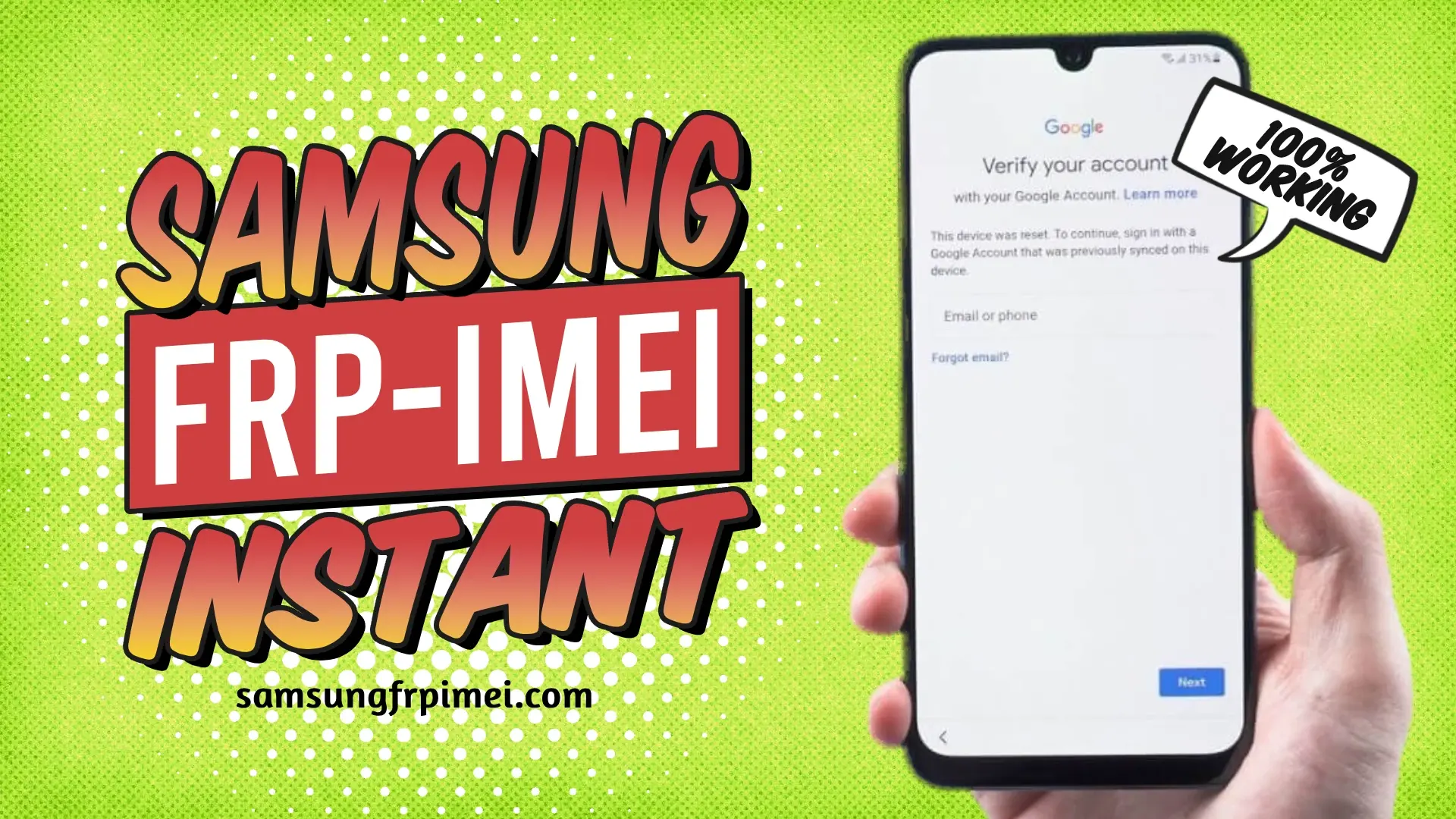
Understanding Imei
People who utilize Samsung Frp Imei Server require a fundamental comprehension of IMEI. IMEI stands for International Mobile Equipment Identity. Every mobile device possesses its exclusive identification number called IMEI. The number works as network identification for specific devices.
Imei Basics
Placing IMEI among every mobile device runs as a singular fifteen-digit number specific to each endpoint. The thirty-five digit number operates as a unique identification format specific to your cellular phone. You can view an IMEI number by pressing the keypad buttons #06#. Users can locate the IMEI number through either the device box or beneath the battery compartment.
The protection of your device depends heavily on its functioning combined with this numerical identifier. The IMEI number enables tracking down a lost or stolen mobile phone. The network provider deploys IMEI numbers to prevent devices from connecting to their system.
Role Of Imei In Unlocking
The IMEI plays a crucial role in unlocking any Samsung smartphone. A locked device operates through a particular network exclusivly. Using different networks becomes possible for the device after performing the unlock procedure.
The IMEI becomes the essential element that Samsung Frp Imei Server uses to unlock mobile devices. The server system verifies the provided IMEI number to check its validity. The device verification process allows users to open their smartphone and operate it on alternative networks.
The process of unlocking with IMEI offers secure and dependable protection. Through this system you gain protection of your device in addition to unrestricted access to different networks.
Samsung Frp Imei Server
Factory Reset Protection (FRP) lock has ever denied you access to your Samsung smartphone. It’s frustrating, right? The Samsung FRP IMEI Server provides you with the solution for regaining access to Samsung devices when Factory Reset Protection (FRP) locks block you. This powerful server offers users a solution to FRP lock bypass by processing device IMEI numbers.
Server Overview
Thru the Samsung FRP IMEI Server users can access their blocked Samsung devices through an internet-based solution. The service works by using the exclusive IMEI number present in your smartphone.
IMEI stands for International Mobile Equipment Identity. Mobile devices get their own specific identification code through this assignment. The FRP lock unlocking process employs this number through the server system.
The service becomes beneficial in cases where you lose access to your Google account or acquire a used phone with remaining FRP lock protection.
How It Works
The process is straightforward. Users send the locked device IMEI number to the server system. The server produces a customized code which allows bypassing FRP lock functions.
Your device must connect to a stable internet network first. For correct device-server communication the internet connection serves as an essential requirement.
Next, input your IMEI number on the server’s website. Phone owners can reach their IMEI number by using the combination of #06# while dialing or inspecting their device settings.
When you provide an IMEI number on the server platform it performs processing to deliver unlocking information to your mobile device. The received code from the server accomplishes the FRP lock avoidance enabling you to regain access to your phone.
Technology truly proves itself when it serves to rescue situations. Have you experienced the use of this identical service? What was your experience like?
Your device's practical issue resolution is possible through the Samsung FRP IMEI Server service. The tool functions as a remedy to eliminate device restrictions for users stuck outside their devices.
Does FRP lock experience affect you? Please post your insights regarding this topic in the comment section.
Benefits Of Using Imei Server
An IMEI server for Samsung FRP (Factory Reset Protection) enables users to obtain various advantageous features. The servers simplify operations while providing an easier solution to the process. This article will review the main advantages which come from employing IMEI Server technology.
Efficiency
IMEI servers shorten dramatically the duration needed to unlock Samsung mobile phones. Fast completion of the standard processes takes less time than standard manual operations. Using IMEI servers becomes especially valuable for persons who need to unlock numerous devices.
Unlocking multiple business phones would be a challenge for a user who does not have access to an IMEI server. Your process to unlock several devices extends beyond hours because you lack an IMEI server. IMEI servers efficiently shorten your unlocking process duration so you can shift your focus to your main responsibilities.
User-friendly Experience
The servers feature user-friendly interfaces to provide an easy and problem-free experience to users. The standard operating procedures on most IMEI servers function so easily that anyone without technological expertise can follow them.
Working with complex software usually leads to frustration in users. You will not have to worry if you use an IMEI server. Users can easily complete the process of unlocking devices because customer support remains accessible through a single click.
How have you dealt with device unlocking procedures in the past? IMEI servers enable the conversion of this task into a time-efficient procedure with no hassle.
Steps To Unlock Your Device
Study the method for Samsung FRP bypass through the IMEI Server procedure. The simple procedure provides an easy method to achieve access to your device. Faily simple instructions enable you to unlock your Samsung device right now.
The correct procedure leads to easy device unlocking for your Samsung device. The combination of preparation and proper guidance allows users to handle FRP (Factory Reset Protection) locks and IMEI (International Mobile Equipment Identity) management during the unlocking process. The following guide explains the complete procedure for effective unlocking of your device.
Preparation
A reliable internet connection should be available for beginning the process. Your device needs to maintain a 50% charge level during the process because interrupted power could create problems. First gather all essential information which includes your Google account credentials together with any necessary tools for the operation. Spend some time to create backups for essential data. The backup prevents the loss of critical data during the unlocking operation.
Step-by-step Guide
1. Start your Samsung FRP/IMEI Server access by connecting your device to Wi-Fi. The Samsung FRP/IMEI server website is accessible through both computers and additional devices.
2. Input Device Information: - Enter your device’s IMEI number. Your device contains this information and it can be obtained by dialing #06#. Also supply the server with essential information about your device model in addition to current operational status.
3. The server system will provide sequential directions to you in real-time. The process requires the user to download particular software while entering predefined codes for completion. - Carefully follow each instruction. The omission of any step leads to possible errors during the process.
4. In case a Google account verification is required you should provide the account details which link to your device. The bypass of FRP lock depends on completing this step successfully.
5. The server system will verify the unlock procedure when you finish all necessary actions. After finishing all steps you must reboot your device.
Do you ask yourself what purpose these sequence of actions serve? The FRP lock represents a security system that was implemented to protect device data. The correct step execution will protect your device from unauthorized access as you access your device. Obtaining device access after unlocking becomes an easy process. The correct preparation together with a detailed guide allows you to handle the process successfully.
Common Issues And Solutions
Users typically face many different problems when they use the Samsung FRP IMEI Server. Users need to understand basic problems facing the Samsung FRP IMEI Server while studying its resolution methods. Useful solutions combined with insights will be presented to ensure proper functionality.
Troubleshooting Tips
Sometimes the server connection fails. Check your internet connection first. Stable internet connectivity must be verified before using the server. Restart your device if necessary. Clear cache and cookies from your browser. Users should disable every active VPN or proxy function.
Using an incorrect IMEI makes up one of the main issues with system operation. Double-check the number before submitting. Verify that both spaces and characters are absent from the entry. Correct utilization of the IMEI format stands as a fundamental requirement. Check the number under the device settings for verification.
Avoiding Common Mistakes
Related to this issue are numerous situations where users neglect to conduct software updates. Maintaining your software at its latest version should always be your practice. Check for updates regularly. When using outdated software it can result in incompatible system operations.
Using equipment without support stands as a frequent blunder made by users. The server requires your device to match its compatibility requirements. Review the official list of devices which receive support. The use of unmatching devices results in system errors.
Lastly, avoid using incorrect credentials. Never provide any information other than your proper username along with your password. Double-check your login details. From the server you will be denied access if you use wrong login credentials.
Security Considerations
The security requirements for Samsung FRP IMEI Server need to be robust. Implement encrypted connections along with secure passwords for protecting important data. The server benefits from regular updates which stop unapproved users from accessing system resources.
The protection of security needs attention at every point when working with Samsung FRP IMEI Server. Your phone's unlocking codes along with IMEI number present safety risks during incorrect handling processes. This section presents methods for safeguarding your data together with guidelines to perform safe unlocking procedures.
Protecting Your Data
One device contained in your phone holds a substantial amount of exclusive personal information. To secure your data use only established Samsung FRP IMEI servers for your operation. Choose security-protected servers that receive positive feedback from users. Sharing your IMEI number with others must be avoided in all situations. Your IMEI number presents a risk when placed in the wrong hands because the person could misuse it. One must always confirm the truthfulness of the provider before releasing personal data to anyone.
Ensuring Safe Unlocking
A secure method should exist for opening your Samsung device. Opt for a service which provides a secure data protection system. During IMEI number transmission seek standards which include encryption together with channels designed for secure communication. Instant unlocking services should not be trusted unless they show reliable verification methods. Security breaches normally result from using rapid methods to resolve issues. For secure device unlocking select trusted services which demonstrate a reputation of performing safe operations. Users who select unverified services for unlocking their phones need to consider what security hazards they endanger themselves with. Additional steps for security prevention will prevent numerous troubles from occurring. Keep safety of your mobile phone devices under your control.
Faqs On Samsung Frp Imei Server
You can discover standard information regarding the Samsung FRP IMEI Server through this examination. Students should learn the mechanics of this system together with the advantages it provides to users. Knowing the vital information will help you operate your device security features effectively.
People experiencing Samsung device issues following factory reset have several questions about the Samsung FRP IMEI Server. Users can solve their scenario with the Samsung FRP IMEI Server application. The following guide exists for beginners who need clarification data security. Exploring frequently asked questions about Samsung FRP IMEI Server leads us to various expert explanations that answer all uncertainties.
Common Questions
The definition of Samsung FRP IMEI Server describes it as a platform that enables FRP bypasses on Samsung equipment. The tool known as Samsung FRP IMEI Server functions as a method to bypass the Factory Reset Protection (FRP) security on Samsung devices. The purpose of this security system is to stop unauthorized users from accessing a device after performing a factory reset.
What would be the reason behind wanting to avoid Factory Reset Protection (FRP)?
Users will require bypassing FRP when they have lost access to their Google account information after performing a factory reset. The lack of access to your own device becomes truly irritating when you need to recover it.
Is bypassing FRP legal?
The legal status of bypassing FRP parameters on personal devices is absolute. Using the tool to access external devices after theft is considered illegal while its use on personal devices remains legal. The device requires authorization access permission.
Expert Answers
How does the Samsung FRP IMEI Server work?
The server uses the IMEI number of your device to generate a bypass code. This allows you to unlock the phone and set up a new Google account.
Can I use Samsung FRP IMEI Server on all Samsung devices?
Most Samsung devices are supported. However, always check the compatibility list on the server’s official website to be sure.
Is it safe to use Samsung FRP IMEI Server?
Yes, it’s generally safe if you use a reputable service. Look for user reviews and ratings before proceeding. I once used it on my Galaxy S9, and it worked seamlessly without any data loss.
What should I do if the server fails to bypass FRP?
If the server fails, try restarting your device and the process. Sometimes, a simple reboot can resolve issues. If it still doesn't work, you may need professional help.
Are there any risks involved?
The primary risk is using a non-reputable service, which could potentially harm your device. Always ensure you’re using a trusted source to avoid malware or unauthorized access.
How much does it cost? Costs can vary. Some services offer it for free, while others may charge a fee. Personally, I’ve seen prices range from $10 to $30. Always compare options to find the best deal.
What information do I need to use the server?
You will need your device’s IMEI number. This can usually be found on the device box, under the battery, or by dialing #06# on your phone.
How long does the process take?
The bypass process is usually quick, often taking just a few minutes. However, this can vary depending on the server load and your internet connection. By now, you should have a clearer understanding of Samsung FRP IMEI Server and its applications. Feel free to ask further questions in the comments below. What’s your experience with FRP?
Frequently Asked Questions
What Is Samsung Frp?
Samsung FRP, or Factory Reset Protection, is a security feature. It protects your device from unauthorized access after a factory reset.
How To Bypass Samsung Frp?
To bypass Samsung FRP, you need specific tools or software. It's important to follow a trusted method to avoid issues.
What Does Imei Stand For?
IMEI stands for International Mobile Equipment Identity. It's a unique identifier for every mobile device.
Why Use An Imei Server?
An IMEI server helps unlock or repair your device. It uses the unique IMEI number for various services.
Conclusion
The device management abilities of Samsung FRP IMEI Server have become accessible to users. It offers reliable, efficient service. FRP lock bypassing operations are made accessible through this system. The server operates with multiple Samsung device models. The server operates professionally with data protection services while providing reliable security. This interface requires little expertise because it assists even non-technical users. Quick setup ensures minimal downtime.
Stay connected without hassle. This tool enhances device usability. Users can experience hassle-free operations when they use Samsung FRP IMEI Server. An easy and trouble-free system makes every device management task simple to handle. You can have unrestricted usage of your Samsung devices through this service.